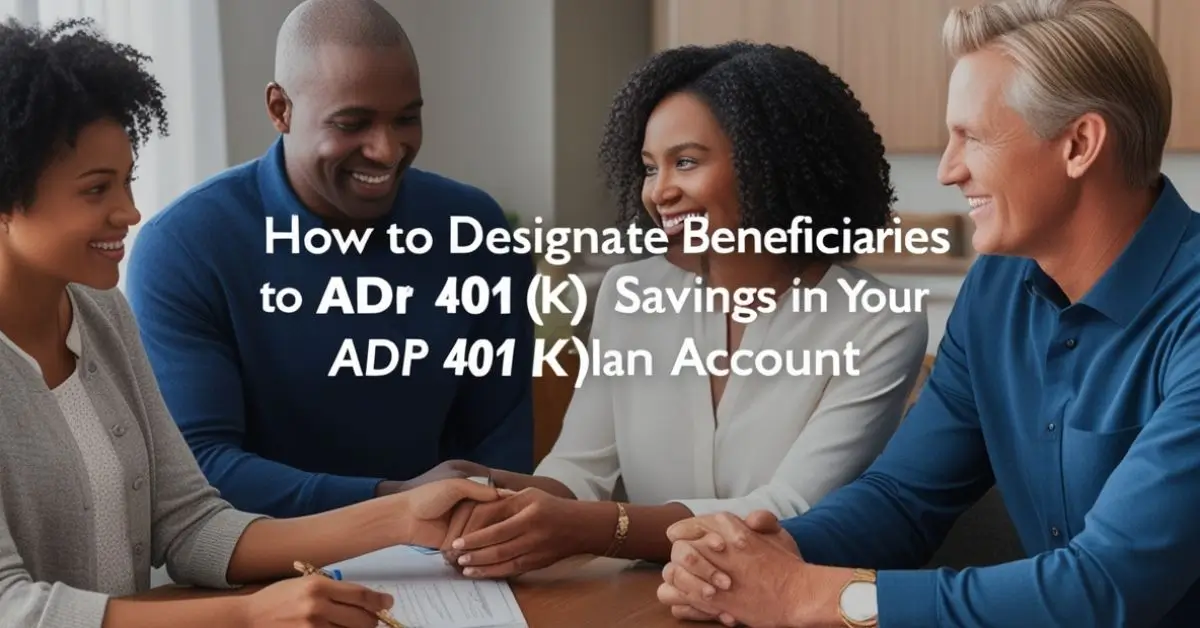Ensuring that your 401(k) retirement savings are passed on to the right individuals is a critical step in financial planning. Adding beneficiaries to your ADP 401(k) account ensures that your hard-earned funds are distributed as you intend, providing peace of mind and security for your loved ones. Here’s a comprehensive guide on how to designate beneficiaries in your ADP 401(k) plan.
Why Designating Beneficiaries is Important
Adding beneficiaries to your 401(k) isn’t just a formality; it’s a crucial step in estate planning. Without a designated beneficiary, your 401(k) savings could become subject to probate, causing delays and potential legal challenges. Designating beneficiaries allows you to:
- Ensure your intentions are clear: The assets go directly to the individuals you choose.
- Avoid unnecessary legal hassles: Reduce the burden on your family by sidestepping probate.
- Provide financial security for loved ones: Allocate funds to support them after your passing.
Step-by-Step Guide to Adding Beneficiaries in ADP 401(k
1. Access Your 401(k) Account
Begin by logging into your ADP retirement account using your unique credentials. Ensure you have your login information ready. If you’ve forgotten your username or password, you can typically reset it through the login portal.
2. Locate Beneficiary Management Options
Once inside your account, navigate to the beneficiary management section. This option is often found under account settings or a similar tab like “Manage Beneficiaries.”
3. Add or Update Beneficiary Details
Follow these steps to input beneficiary information:
- Click on “Add Beneficiary” or a similar option.
- Fill in the required fields, such as the individual’s full name, relationship to you, date of birth, and social security number.
- Specify the allocation percentage for each beneficiary. If you have multiple beneficiaries, ensure the total allocation equals 100%.
4. Confirm and Save Information
Carefully review the details entered to ensure accuracy. Submit the updated information and save the changes. For married individuals naming a non-spouse as a primary beneficiary, additional steps may be required, such as spousal consent.
Understanding Primary and Contingent Beneficiaries
When adding beneficiaries, you’ll encounter two terms:
- Primary Beneficiaries: These individuals will inherit the funds directly if they are alive at the time of your passing.
- Contingent Beneficiaries: These individuals will receive the assets only if all primary beneficiaries are no longer living.
Key Considerations for Naming Beneficiaries
- Spousal Consent Requirements
In many cases, if you’re married and want to name someone other than your spouse as a primary beneficiary, your spouse must provide written consent. This ensures transparency and legal protection for both parties. - Life Events
Major life events—like marriage, divorce, the birth of a child, or the death of a previously named beneficiary—should prompt you to review and update your designations. Keeping this information current prevents unintended outcomes. - Legal Entities as Beneficiaries
You may also designate a trust or charitable organization as a beneficiary. Ensure you provide the legal name and tax identification number of the entity when doing so.
Online vs. Paper Beneficiary Designation
| Feature | Online Designation | Paper Designation |
|---|---|---|
| Ease of Access | Accessible anytime via your account | Requires requesting, filling, and mailing forms |
| Processing Time | Updates processed instantly upon submission | Longer due to manual entry and mailing delays |
| Spousal Consent | Online submission for spouses as sole beneficiaries; otherwise, paper required | Paper forms mandatory for non-spousal beneficiaries with consent |
| Security | Protected via secure login and encryption | Relies on secure mailing practices but is susceptible to delays |
Tips for Maintaining Updated Beneficiary Information
- Set Reminders for Annual Reviews
Regularly review your beneficiary designations to ensure they align with your current intentions. An annual review tied to significant dates like birthdays or tax season can be helpful. - Communicate Your Plans
While not legally required, discussing your choices with beneficiaries or family members can prevent misunderstandings and disputes. Transparency fosters better understanding and cooperation. - Document Changes Thoroughly
Keep copies of all forms or confirmation emails related to updates. These documents can serve as proof of your intentions should any disputes arise.
Common Mistakes to Avoid
- Failing to Name Contingent Beneficiaries
If all primary beneficiaries are deceased, having no contingent beneficiary could result in your assets going through probate. Always name at least one contingent beneficiary to avoid complications. - Not Updating Beneficiaries After Life Changes
A common oversight is forgetting to update designations after a divorce, marriage, or the birth of a child. Outdated information could result in unintended consequences. - Overlooking Legal Requirements
Failing to obtain spousal consent when required can invalidate your beneficiary designation. Ensure you comply with all legal requirements to secure your designations.
Benefits of Adding Beneficiaries Online
Adding beneficiaries online offers several advantages:
- Convenience: Access the portal at any time, eliminating the need for mailing paperwork.
- Speed: Submit updates instantly and receive immediate confirmation.
- User-Friendly Tools: Many platforms offer step-by-step guidance for seamless updates.
What Happens If No Beneficiary is Named?
If no beneficiary is designated, your 401(k) assets may become part of your estate. This could subject your funds to probate, delaying distribution and possibly incurring additional legal costs. Naming beneficiaries avoids these complications, ensuring a smoother transfer process.
FAQs About Adding Beneficiaries in ADP 401(k)
Q: Can I name multiple beneficiaries?
A: Yes, you can designate multiple beneficiaries and allocate specific percentages to each. Ensure the total equals 100%.
Q: Can I change beneficiaries later?
A: Absolutely. Beneficiary designations can be updated at any time through your account portal or by submitting a new form.
Q: What information do I need to provide?
A: Typically, you’ll need the full name, date of birth, social security number, and relationship of the beneficiary to you.
Q: What if I forget my login credentials?
A: Most platforms have a “Forgot Username/Password” option to help you regain access.
Final Thoughts
Adding and maintaining beneficiary information for your ADP 401(k) plan is a straightforward yet essential part of financial planning. By taking proactive steps to name beneficiaries, you ensure that your retirement savings are distributed according to your wishes.
Set aside time today to review or update your designations. Regular reviews, coupled with timely updates, safeguard your loved ones’ financial future while giving you peace of mind.
Would you like further assistance, such as locating specific resources or tutorials for your 401(k) management? Let me know!