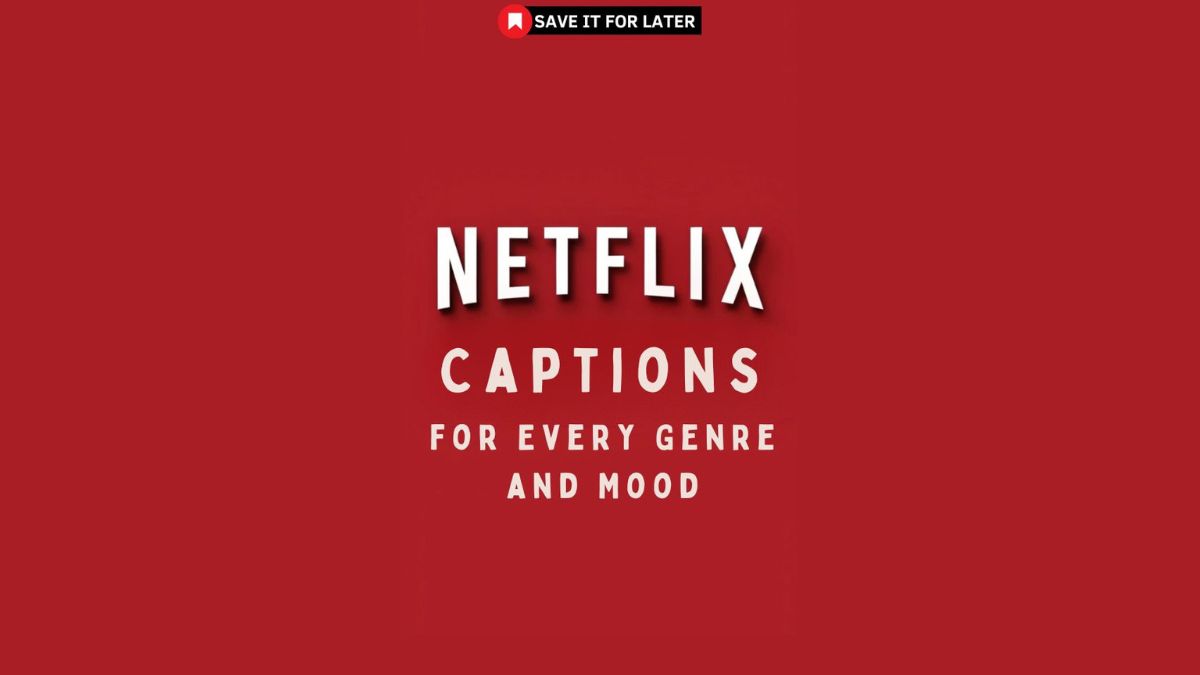In today’s digital entertainment landscape, streaming platforms like Netflix have revolutionized how we consume content. From binge-worthy series to award-winning documentaries, Netflix offers an expansive library catering to diverse audiences worldwide. But beyond the shows and movies themselves, a critical yet often overlooked feature enhances the viewing experience for millions: captions for Netflix. Whether you’re hard of hearing, watching in a noisy environment, learning a new language, or simply prefer to read along, captions play a vital role in making content accessible and engaging.
This comprehensive guide explores everything you need to know about captions for Netflix—from what they are and why they matter, to how to turn them on, customize their appearance, troubleshoot common issues, and understand the broader implications for accessibility and inclusion. By the end of this article, you’ll not only know how to use captions effectively but also appreciate their importance in modern media consumption.
What Are Captions for Netflix?
Captions for Netflix are text overlays that appear on-screen during video playback, displaying spoken dialogue, sound effects, music cues, and speaker identification. Unlike subtitles—which typically only translate dialogue into another language—captions are designed to provide a full auditory experience in written form. This includes non-speech elements like “[door creaks]” or “[tense music playing],” which help viewers understand the context even without sound.
Netflix offers two main types of captions
- Subtitles for the Deaf and Hard of Hearing (SDH): These include both dialogue and relevant audio descriptions, making them ideal for viewers with hearing impairments.
- Standard Subtitles: These translate dialogue into another language and usually omit non-verbal audio cues.
When people refer to “captions for Netflix,” they’re often talking about SDH-style captions, especially in English-speaking regions. However, Netflix supports captions and subtitles in over 30 languages, depending on the title.
Why Captions for Netflix Matter
1. Accessibility for the Deaf and Hard of Hearing
According to the World Health Organization, over 1.5 billion people globally live with some degree of hearing loss. For these individuals, captions are not a convenience—they’re a necessity. Captions for Netflix ensure that people with hearing disabilities can fully enjoy movies and shows without missing crucial plot points, emotional nuances, or environmental sounds.
Netflix has made significant strides in accessibility, offering captions on nearly all original content and a growing percentage of licensed titles. This commitment aligns with global accessibility standards and legal requirements, such as the Americans with Disabilities Act (ADA) and the European Accessibility Act.
2. Improved Comprehension and Language Learning
Even for those with normal hearing, captions can enhance understanding—especially in scenes with heavy accents, mumbled dialogue, or overlapping conversations. Studies have shown that reading along while listening improves retention and comprehension.
For language learners, captions for Netflix serve as a powerful educational tool. Watching a Spanish show with Spanish captions, for example, helps learners connect spoken words with their written forms, expand vocabulary, and grasp pronunciation and grammar in context.
3. Viewing in Sound-Sensitive Environments
Many people watch Netflix in places where sound isn’t practical—on public transport, in shared offices, or late at night while others sleep. In these situations, captions for Netflix allow uninterrupted viewing without headphones or disturbing others.
4. Inclusivity and Universal Design
Beyond specific use cases, captions reflect a broader principle: universal design. By building features that accommodate diverse needs from the outset, platforms like Netflix create more inclusive experiences for everyone. What begins as an accessibility feature often becomes a widely appreciated enhancement.
How to Turn On Captions for Netflix
Enabling captions on Netflix is straightforward, though the exact steps vary slightly depending on your device. Below is a general guide for the most common platforms.
On Smart TVs and Streaming Devices (Roku, Fire TV, Apple TV)
- Start playing any title on Netflix.
- Press the “Down” or “Options” button on your remote to bring up the playback controls.
- Select the “Audio & Subtitles” option (often represented by a speech bubble or “CC” icon).
- Choose your preferred caption language or “English [CC]” for closed captions with sound descriptions.
- The captions will appear immediately on-screen.
On Mobile Devices (iOS and Android)
- Open the Netflix app and begin playing a show or movie.
- Tap anywhere on the screen to reveal playback controls.
- Tap the “Audio & Subtitles” icon (usually at the bottom right).
- Under “Subtitles,” select your desired language or “English [CC].”
- Tap the back arrow or anywhere outside the menu to return to playback.
On Web Browsers (Desktop/Laptop)
- Go to netflix.com and log in.
- Play any title.
- Hover your cursor over the video to reveal the playback bar.
- Click the “Audio & Subtitles” icon (speech bubble) in the bottom-right corner.
- Choose your caption preference from the list.
- Captions will appear instantly.
Customizing Captions for Netflix
One of Netflix’s standout features is the ability to personalize how captions for Netflix appear on your screen. You can adjust font size, color, background, and more to suit your preferences or visual needs.
How to Customize Caption Appearance
- Go to netflix.com on a computer and sign in.
- Click your profile icon in the top-right corner and select “Account.”
- Scroll down to the “Profile & Parental Controls” section and click on your profile name.
- Select “Subtitle appearance.”
- Here, you can modify:
- Font: Choose from several typefaces (e.g., Helvetica, Verdana).
- Text size: Small, medium, large, or extra-large.
- Text color: White, yellow, cyan, green, etc.
- Text opacity: Adjust how transparent the text appears.
- Background color and opacity: Add a shaded backdrop behind the text for better contrast.
- Window color and opacity: Change the color of the entire caption area.
- Click “Save” when finished.
These settings apply across all devices linked to your profile, ensuring a consistent experience whether you’re watching on your phone, tablet, or TV.
Why Customization Matters
Personalization isn’t just about aesthetics—it’s about usability. For viewers with low vision, larger white text on a black background may be essential. Others might prefer subtle captions that don’t distract from the visuals. By offering customization, Netflix empowers users to tailor their experience without third-party tools.
Troubleshooting Common Caption Issues
Despite Netflix’s robust system, users occasionally encounter problems with captions for Netflix. Here are some frequent issues and how to resolve them.
1. Captions Not Appearing
- Check if the title supports captions: Not all older or licensed titles include caption tracks. Look for the “CC” symbol next to the title in the Netflix app or website.
- Ensure captions are enabled: Follow the steps above to confirm captions are turned on.
- Refresh the app or browser: Sometimes, a simple restart fixes display glitches.
2. Captions Out of Sync
If captions appear too early or too late:
- Pause and resume playback—this often resets timing.
- On some devices, switching to a different subtitle track and back may help.
- If the issue persists, report it via Netflix’s Help Center. Netflix uses user feedback to improve caption accuracy.
3. Custom Settings Not Applying
- Make sure you’re adjusting settings for the correct profile.
- Changes may take a few seconds to sync across devices. Try signing out and back in if needed.
- Some older smart TVs may not support all customization features—check your device’s compatibility.
4. Missing Sound Descriptions
If you selected “English [CC]” but don’t see descriptions like “[phone ringing],” the title may only offer basic subtitles. Netflix is gradually adding full SDH captions to its entire library, but availability varies.
The Technology Behind Captions for Netflix
Creating accurate and timely captions for Netflix involves a blend of human expertise and advanced technology.
Human vs. Automated Captioning
While automated speech recognition (ASR) has improved dramatically, Netflix primarily relies on professional captioners for its original content. These experts transcribe dialogue, identify speakers, and describe relevant sounds with precision. For non-original titles, captions may come from studios or distributors, and quality can vary.
Automated captions are sometimes used as a first pass, but they’re reviewed and edited before release—especially for complex audio like overlapping dialogue or regional accents.
Timing and Formatting Standards
Netflix follows strict captioning guidelines to ensure readability:
- No more than two lines of text at a time.
- Text appears just before or as speech begins and disappears after.
- Speaker changes are indicated (e.g., “JESSICA: I can’t believe it!”).
- Sound effects are concise and placed in brackets.
These standards help maintain a seamless viewing experience without overwhelming the audience.
Captions for Netflix and Global Accessibility
Netflix operates in over 190 countries and offers content in dozens of languages. This global reach comes with a responsibility to provide captions for Netflix in as many languages as possible.
For example:
- A Korean drama may include captions in English, Spanish, French, and Arabic.
- A Brazilian telenovela might offer Portuguese SDH captions alongside translations.
This multilingual approach not only supports accessibility but also breaks down language barriers, allowing stories to resonate across cultures. It’s part of Netflix’s mission to “entertain the world”—and captions for Netflix are a key enabler of that vision.
Moreover, Netflix collaborates with disability advocacy groups and linguists to ensure caption quality meets international accessibility benchmarks, such as those from the W3C’s Web Content Accessibility Guidelines (WCAG).
The Future of Captions for Netflix
As technology evolves, so too will captions for Netflix. Emerging innovations may include:
- AI-Powered Real-Time Captioning: For live or interactive content (like Netflix’s foray into choose-your-own-adventure shows), AI could generate captions instantly with high accuracy.
- Personalized Caption AI: Imagine captions that adapt to your reading speed or highlight key terms based on your interests.
- Enhanced Descriptive Audio Integration: Future captions might sync more closely with audio description tracks for blind or low-vision users, creating a richer multisensory experience.
Netflix has already begun experimenting with interactive storytelling and adaptive streaming—captions will undoubtedly play a central role in these next-gen features.
How to Request or Report Caption Issues
If you notice missing or inaccurate captions for Netflix, you can help improve the service by reporting it:
- Go to help.netflix.com .
- Search for “captions” or “subtitles.”
- Select “Report a problem with subtitles or captions.”
- Provide details: title name, episode, language, and specific issue (e.g., “captions missing sound effects”).
- Submit the report.
Netflix’s content team reviews these submissions and works with caption providers to make corrections. Your feedback directly contributes to a more accessible platform.
Conclusion: Captions for Netflix Are More Than Just Words on a Screen
What might seem like a simple toggle in the settings menu—captions for Netflix—is, in fact, a gateway to inclusion, comprehension, and connection. They empower millions to enjoy stories regardless of hearing ability, language proficiency, or environment. They support education, foster empathy, and uphold the principle that entertainment should be available to all.
As viewers, we often take captions for granted—until we need them. But their presence reflects a deeper commitment from Netflix to build a platform that serves everyone, not just the majority. Whether you’re turning them on for the first time or customizing them to perfection, remember that captions for Netflix are a small feature with a massive impact.
So the next time you press play, consider enabling captions—not just for yourself, but as a step toward a more accessible digital world. After all, great stories deserve to be heard (and read) by everyone.
And as streaming continues to dominate global entertainment, the role of captions for Netflix will only grow more vital. From enhancing personal viewing to advancing social equity, these on-screen words do far more than repeat dialogue—they open doors.
In a world increasingly shaped by digital experiences, captions for Netflix remind us that technology, at its best, brings people together. Whether you’re watching a thriller in silence at 2 a.m. or learning English through a romantic comedy, captions ensure you’re never left out of the story.
That’s the true power of captions for Netflix—and why they deserve our attention, appreciation, and continued improvement.`