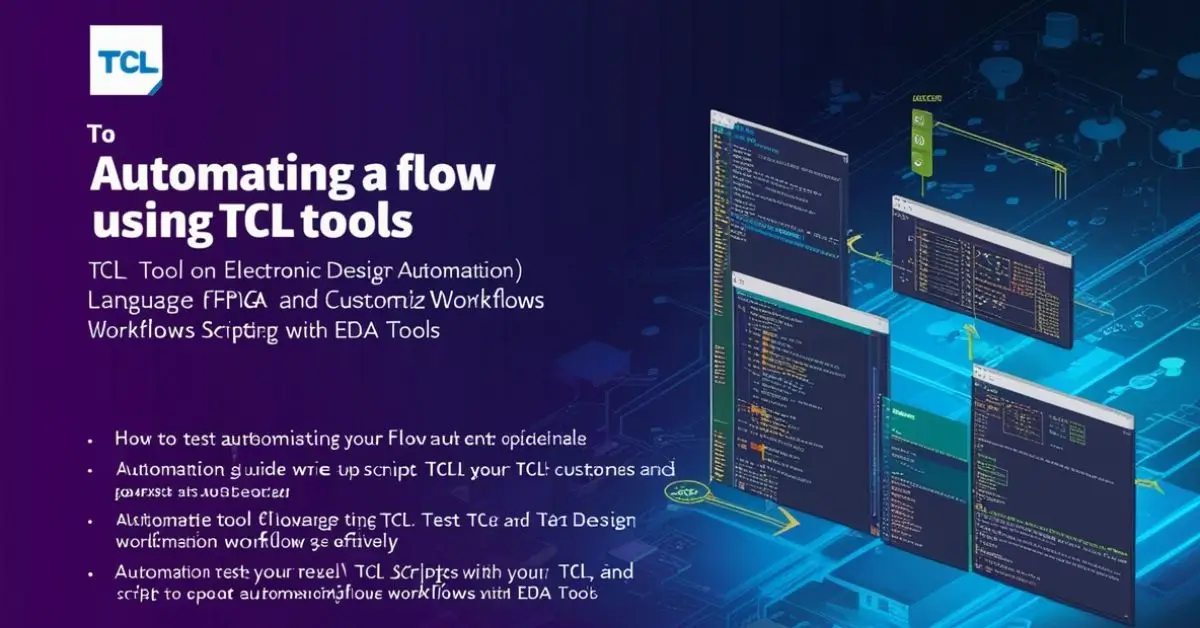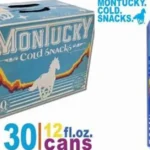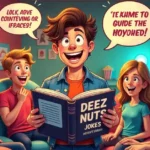Automation is a key factor in increasing efficiency, reducing errors, and streamlining workflows in various industries. When it comes to Electronic Design Automation (EDA), Tcl (Tool Command Language) plays a significant role in automating processes. Tcl is widely used in FPGA and ASIC design tools, allowing engineers to script and customize workflows efficiently.
This article will provide a detailed guide on automating a flow using Tcl, covering everything from setting up scripts to integrating them with EDA tools. By the end, you’ll understand how to write, test, and optimize Tcl scripts to automate your design workflows effectively.
Understanding Tcl and Its Role in Automation
Tcl is a dynamic scripting language known for its simplicity, flexibility, and power. It is particularly favored in the semiconductor industry for automating workflows in chip design, verification, and synthesis. Many EDA tools support Tcl scripting, allowing engineers to execute complex tasks with minimal manual intervention.
Using Tcl for automation offers several advantages:
- Increased Productivity: By automating repetitive tasks, engineers can focus on higher-level design and analysis.
- Error Reduction: Manual errors are minimized, ensuring consistent results.
- Customizability: Tcl scripts can be tailored to meet specific project requirements.
- Batch Processing: Multiple processes can be executed in sequence without manual intervention.
Steps to Automate a Flow in Tcl
1. Define the Workflow
Before writing any scripts, it’s crucial to outline the specific tasks that need automation. A typical EDA workflow includes:
- Design entry
- Synthesis
- Simulation
- Place and route
- Verification
- Timing analysis
Each of these steps can be automated using Tcl scripts, reducing the time spent on manual execution.
2. Setting Up a Tcl Script
To begin automation, create a Tcl script file (.tcl) that includes the necessary commands. Below is a simple Tcl script structure:
This script automates project loading, synthesis, implementation, and timing analysis. It can be further expanded to include verification, error handling, and report generation.
3. Executing a Tcl Script
Once the script is written, it can be executed within the EDA tool’s command-line interface. Most EDA tools support Tcl execution using the following syntax:
Alternatively, within an EDA tool’s interactive mode, the script can be sourced using:
This will execute the commands sequentially, automating the entire workflow.
4. Integrating Tcl with EDA Tools
Different EDA tools offer varying levels of Tcl support. While the core scripting capabilities remain similar, the commands and options may differ based on the tool being used.
For example:
- FPGA design tools provide Tcl commands for synthesis, implementation, and bitstream generation.
- ASIC design tools allow Tcl-based automation for place and route, static timing analysis, and verification.
- Verification tools support Tcl scripting for testbench automation and debugging.
By understanding the specific Tcl commands supported by an EDA tool, you can tailor scripts to maximize automation efficiency.
5. Testing and Debugging Tcl Scripts
After creating a Tcl script, it is essential to test and debug it to ensure smooth execution. Some best practices include:
- Syntax Checking: Run the script with
tclshto catch syntax errors before executing it within an EDA tool. - Print Debugging: Insert
putsstatements in the script to display variable values and track execution flow. - Step-by-Step Execution: Execute commands one by one in an interactive Tcl shell to identify issues.
- Error Handling: Use Tcl’s built-in error handling mechanisms to capture and log errors gracefully.
For example, adding error handling to a Tcl script:
This ensures that if synthesis fails, the script logs the error and exits instead of proceeding with an incomplete flow.
6. Optimizing Tcl Scripts for Efficiency
To maximize the efficiency of automated workflows, consider the following optimization techniques:
- Use Procedures: Define reusable functions to avoid code repetition.
- Leverage Loops: Use loops to automate batch processing.
- Minimize Hardcoding: Use variables and configuration files to make scripts adaptable to different projects.
- Log Execution Details: Save execution logs to analyze performance and troubleshoot issues.
Comparison of Tcl Automation Across EDA Tools
Different EDA tools support Tcl scripting to varying degrees. Below is a comparison of how Tcl is utilized across various tools:
| Feature | Tool A | Tool B | Tool C |
|---|---|---|---|
| Tcl Support | Full | Partial | Full |
| Batch Processing | Yes | Limited | Yes |
| Error Handling | Advanced | Basic | Moderate |
| Customization | High | Medium | High |
| Simulation Support | Yes | No | Yes |
This table highlights the importance of understanding a specific EDA tool’s Tcl capabilities to ensure optimal automation results.
Common Challenges and How to Overcome Them
While Tcl automation is powerful, engineers may face challenges such as:
- Tool-Specific Limitations: Different tools support different Tcl commands. Solution: Refer to tool documentation to find supported commands.
- Debugging Complexity: Large scripts can be difficult to debug. Solution: Use modularization and detailed logging.
- Execution Errors: Errors can arise due to incorrect command sequences. Solution: Test scripts incrementally before full automation.
- Script Portability: Scripts may need modifications to work across different tools. Solution: Use abstraction layers and configuration files.
Best Practices for Tcl Automation
To ensure a smooth automation process, follow these best practices:
- Use Version Control: Store Tcl scripts in a version control system to track changes and collaborate effectively.
- Modularize Scripts: Break scripts into functions and reusable modules for easier maintenance.
- Include Error Handling: Implement error-catching mechanisms to prevent automation failures.
- Regularly Update Scripts: As tools evolve, update scripts to leverage new features and maintain compatibility.
- Document the Scripts: Include comments and documentation to make scripts easier to understand and modify.
Conclusion
Automating workflows using Tcl can significantly improve efficiency in electronic design processes. By defining a clear workflow, writing structured scripts, testing thoroughly, and optimizing execution, engineers can automate complex tasks with ease.
With proper implementation, Tcl automation reduces manual effort, minimizes errors, and ensures consistency across design iterations. By following best practices, engineers can create robust and reusable scripts that enhance productivity in FPGA and ASIC design.
To see a practical demonstration of Tcl automation, you may find the following video tutorial helpful: