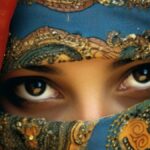Ableton Live 12 is one of the most versatile digital audio workstations (DAWs) on the market, offering unparalleled tools for music production, editing, and live performance. However, its performance heavily relies on the system resources available, especially memory (RAM). Understanding how much memory Ableton 12 uses can help optimize its functionality and ensure a seamless music-making experience.
Minimum System Requirements
To get started with Ableton Live 12, your system should meet the minimum specifications. The software requires at least 8 GB of RAM. This ensures the core functionalities work smoothly, enabling users to create and edit tracks without significant slowdowns. However, meeting the minimum requirement doesn’t guarantee optimal performance, particularly for complex projects.
Recommended RAM for Better Performance
While 8 GB is enough for beginners or those working on simpler projects, most users find that upgrading to 16 GB significantly enhances performance. This is particularly true for intermediate producers who deal with more intricate arrangements and effects.
For advanced users and professionals managing complex compositions with multiple tracks and resource-heavy plugins, 32 GB or more is recommended. Such setups allow for uninterrupted production, even during high-demand sessions.
High-end production studios may go further, equipping systems with 64 GB or more of RAM. This provides the headroom necessary for large-scale productions involving numerous high-resolution audio files, heavy sample libraries, and simultaneous processing of multiple effects.
Factors Affecting Memory Usage in Ableton Live 12
The amount of memory Ableton Live 12 uses depends on several factors:
1. Project Complexity
- Projects with a higher number of tracks naturally consume more RAM. Each track may include multiple effects, virtual instruments, and automation lanes that contribute to memory usage.
- Using high-resolution audio files also increases memory demands.
2. Use of Plugins
- Third-party plugins, especially those using sample-based instruments, can significantly impact memory consumption. For example, orchestral libraries or large synthesizer patches can quickly use up available RAM.
3. System Configuration
- The operating system, background processes, and other applications running simultaneously can limit the memory available for Ableton Live. This makes it essential to optimize your system for production.
How to Optimize RAM Usage in Ableton Live 12
Efficient memory management is crucial for avoiding lags or crashes. Here are some effective ways to optimize RAM usage:
1. Freeze and Flatten Tracks
- Freezing a track temporarily converts it to an audio file, reducing the need for real-time processing. Once frozen, the track’s effects and plugins no longer consume RAM.
- Flattening a frozen track renders it permanently into audio, freeing even more resources.
2. Increase the Buffer Size
- Adjusting the buffer size in Ableton’s audio settings can improve system performance. A larger buffer size reduces the strain on RAM and CPU but may introduce some latency. This trade-off is acceptable during mixing or editing but not ideal for live performances.
3. Optimize Plugins
- Use resource-efficient plugins or enable eco modes if available. Many plugins allow for reduced quality during production to save memory.
- Consolidating similar effects across tracks can also minimize resource usage.
4. Minimize Background Processes
- Close unnecessary applications and processes that may compete for RAM. This ensures that more memory is available for Ableton Live 12.
5. Monitor Memory Usage
- Keeping an eye on memory usage during production helps identify potential bottlenecks. Most operating systems provide task managers or resource monitors to track memory consumption.
How Much RAM is Enough?
Determining how much RAM is enough for Ableton Live 12 depends on your specific use case. Below is a breakdown of recommended RAM for different types of users:
| User Type | Recommended RAM | Description |
|---|---|---|
| Casual User | 8 GB | Suitable for basic projects with a few tracks and minimal effects. |
| Intermediate Producer | 16 GB | Ideal for moderate projects involving multiple tracks, plugins, and some high-resolution audio. |
| Professional Producer | 32 GB | Necessary for complex projects with numerous tracks and heavy plugins. |
| High-End Studio | 64 GB or more | Designed for large-scale productions, extensive sample libraries, and simultaneous multitasking. |
Addressing Common Issues
Memory Overload
Memory overload occurs when Ableton Live 12 exceeds the available RAM, causing lag or crashes. This often happens in large projects with many sample-based plugins or when system resources are spread thin.
Memory Leaks
Some users have reported memory leaks where RAM usage increases over time, even when the software is idle. This issue, while rare, can disrupt workflows. Restarting the application and ensuring it is up-to-date often resolves this problem.
Advanced Tips for Maximizing Performance
Use External Drives
For users working with large sample libraries, storing these on a fast external SSD can alleviate the burden on RAM. Ableton will stream the samples directly from the drive, freeing memory for other tasks.
Upgrade System RAM
If you frequently encounter memory-related issues, upgrading your RAM is one of the most effective solutions. Modern motherboards often support up to 64 GB or 128 GB, depending on the model.
Use Ableton’s Built-in Tools
Ableton includes several tools to optimize performance, such as track grouping and macro controls. These can help manage project complexity and reduce memory usage.
Visualizing RAM Usage in Ableton Live 12
How Ableton Utilizes RAM
- Loading a project: Ableton pre-loads samples and settings, using a portion of your RAM.
- Running effects and instruments: Active tracks and plugins consume additional memory during playback.
- Rendering audio: Exporting a project temporarily uses more memory for processing.
Comparison with Previous Versions
Ableton Live 12 offers enhanced features and improved performance compared to its predecessors. However, these advancements come at the cost of slightly higher memory requirements. Users upgrading from older versions may notice increased RAM usage, especially when working on larger projects.
Final Thoughts
Understanding the memory requirements of Ableton Live 12 and optimizing your system accordingly can greatly enhance your music production experience. Whether you’re a casual user or a professional producer, ensuring you have adequate RAM is a critical step toward smooth and efficient workflows.
If you’re still facing issues despite following these recommendations, consider seeking support from online communities or consulting a technical expert. For a deeper dive into optimizing performance, numerous tutorial videos are available online, offering step-by-step guidance.