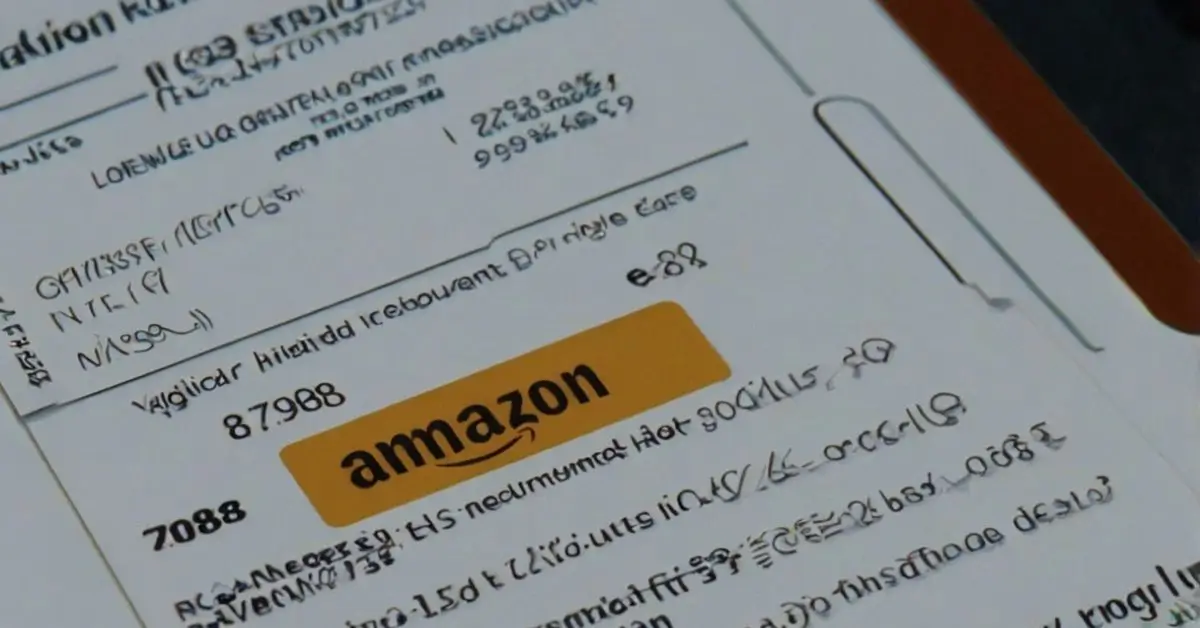If you’ve stumbled upon 8888023080 on your bank or credit card statement, you’re likely wondering what it means. This mysterious number often raises eyebrows, especially when you can’t immediately link it to a recent purchase. However, this charge is typically associated with Amazon Prime Video transactions—ranging from movie rentals and digital purchases to monthly streaming subscriptions.
In the world of digital content, such micro-transactions are common. With streaming services offering diverse content libraries, users often incur small but regular charges. Understanding these entries ensures that you’re fully aware of where your money is going.
What Is This Charge For?
The number 8888023080 is a billing identifier used by Amazon. If you’ve rented or bought digital movies or subscribed to premium streaming channels on Amazon Prime Video, this number may appear next to the transaction on your financial records. For example, maybe you streamed a blockbuster like Oppenheimer or purchased an iconic title like The Godfather. The charge under the given number simply reflects that transaction.
This code is Amazon’s way of labeling charges tied to its digital content services. Unlike tangible products shipped to your door, these transactions revolve around streaming media, making it easier for users to enjoy entertainment anytime.
How These Charges Typically Occur?
1. Movie Rentals on Prime Video
If you’ve rented a newly released film, such as a trending Hollywood hit or an award-winning drama, you’re charged a small fee. This transaction gets listed under the 8888023080 label. These digital rentals allow access for a limited period, usually 48 hours.
2. Buying Digital Movies or Series
Sometimes, viewers choose to purchase and own a movie or an entire TV series digitally. When you make such a purchase on Amazon Prime Video, the charge reflects this number on your billing history.
3. Channel Subscriptions
Subscriptions to HBO, Showtime, STARZ, and Discovery+ are available through Prime Video. These subscriptions are often billed separately and show up with the same number identifier.
4. Free Trial Expirations
If you signed up for a free trial of a premium channel and forgot to cancel before it ended, the first billing charge will likely use 8888023080 as its identifier.
8888023080 vs. Other Amazon Digital Charges
Here’s a quick breakdown to help differentiate between Amazon’s various billing terms, especially when multiple charges show up:
Transaction Type |
Statement Label |
Purpose |
Refundable? |
| Prime Video Movie Rental | 8888023080 | Rent a movie for a limited period | Yes, if unviewed |
| Digital Movie/TV Purchase | 8888023080 | Own content permanently | Rarely |
| Add-On Channel Subscription | 8888023080 | Monthly access to premium content | Yes, on cancellation |
| Kindle Book or e-Magazine | AMAZON DIGITAL | E-book or periodical purchases | Yes |
| Prime Membership Fee | AMAZON PRIME | Full Amazon membership cost | Yes, early termination |
| Audible Subscription | AUDIBLE MEMBERSHIP | Monthly audiobook service | Yes |
This comparison shows how Amazon organizes its digital media services under various billing identifiers to streamline your subscription management.
Is it a Legitimate Charge or a Scam?
This number is legitimate and directly connected to Amazon. It’s not uncommon for users to assume it’s a scam—mainly because the number format lacks clear branding.
However, scammers can mimic this number to deceive people. Therefore, it’s essential to verify the following:
- Check the transaction date and amount
- Review your recent streaming service purchases
- Ensure no unauthorized users accessed your account
To verify purchases, go to your Amazon account’s order history and look for your recent Prime Video transactions.
How to Identify and Verify These Charges?
Log Into Your Amazon Account
Go to “Accounts & Lists” → “Your Prime Video” → “Purchases and Rentals.” This section shows all your digital content transactions.
Check for Add-On Channels
If you’re subscribed to STARZ, AMC+, or other streaming add-ons, these will also be listed under your subscriptions section.
Confirm Shared Account Activity
Family members, kids, or roommates may rent or buy digital content unknowingly, so make sure to ask them before assuming fraud.
Review Notification Settings
Turn on purchase alerts so you’re notified each time a digital transaction occurs.
Can You Get a Refund for these Charges?
Yes, but it depends on the context. For digital material, Amazon provides a return policy:
Movie rentals or purchases can be refunded if the content hasn’t been watched.
- Channel subscriptions may be refunded if canceled within a few days of renewal.
- Unauthorized transactions can be reversed after verification.
Always contact Amazon support to initiate a refund request.
How to Avoid Unexpected Charges in the Future
To prevent unwanted or recurring charges on your account, follow these tips:
Enable Purchase Restrictions
Set up parental controls and PIN protection for Prime Video purchases to prevent accidental buys.
Cancel Unused Subscriptions
Visit the “Your Channels” section and cancel any subscriptions you no longer use.
Use Purchase Notifications
Turn on mobile or email alerts so you’re instantly notified of any media content charges.
Regular Account Monitoring
Develop the practice of going over your billing statements and order history once a week or once a month.
Why Monitoring Digital Spending Is Crucial
Streaming platforms have revolutionized how we consume media, but they’ve also led to subscription overload.
Monitoring your account activity helps:
- Prevent billing surprises
- Control your streaming service expenses
- Detect unauthorized access early
In the current digital era, being educated is just as crucial as being amused.
Digital Purchases and the Rise of Micro-Billing
The use of numbers like 8888023080 highlights a broader trend in digital economics—micro-billing for entertainment services. As more platforms adopt subscription-based models and pay-per-view systems, charges become smaller and more frequent.
The accessibility of on-demand media, personalized recommendations, and the convenience of home entertainment have reshaped consumer behavior. But this convenience demands responsibility.
Understanding where each dollar goes, especially in a world of digital purchases, is vital for healthy financial habits.
How This Charge Reflects Your Streaming Habits?
Your entertainment choices leave a financial trail. Charges like 8888023080 are not just numbers; they are records of what you value in your free time—be it cinematic blockbusters, nostalgic series, or cutting-edge documentaries.
Every time you rent or buy on Prime Video, you’re engaging with one of the most sophisticated digital ecosystems on the planet. Knowing how it bills you is part of being a smart, responsible digital consumer.
Conclusion
If you spot 8888023080 on your credit card or bank statement, take a deep breath. It’s usually a sign that you or someone with access to your Amazon account made a valid transaction related to Prime Video streaming content. From movie rentals to channel subscriptions, this code helps Amazon organize your digital transactions efficiently. Still, it pays to stay cautious. Always review unfamiliar charges, set up protections, and monitor your streaming expenses regularly. Being proactive ensures your digital lifestyle remains fun, secure, and under control.
FAQ’s:
1. What is this unusual charge on my credit card?
It’s a charge related to Prime Video rentals, purchases, or streaming subscriptions.
2. Can I dispute a charge labeled 8888023080?
Yes, if the charge was unauthorized or accidental, contact Amazon support for a refund.
3. Is 8888023080 a scam number?
No, it’s a legitimate Amazon billing identifier, but always verify your transactions.
4. Why does this number show up instead of ‘Amazon’?
Amazon uses numeric identifiers for different services like Prime Video, Audible, etc.
5. How can I cancel a service charged under 8888023080?
Go to “Your Channels” under Prime Video and unsubscribe from the service.
6. Can I stop these charges permanently?
Yes, by canceling all Prime Video subscriptions and setting up PIN controls, you can avoid future charges.